Over the weekend, the
NCBTMB Facebook page posted a graphic about National Mom & Pop Business Owners day. It reminded me that while most massage therapist's businesses are "Mom & Pop shops", we are here at Bodywork Buddy, too! So I thought I'd tell you a little more about how Berin and I got started with Bodywork Buddy and why it's a labor of love for us.
I'm not a naturally organized person. I started my massage practice with my very unorganized ways... and it was fine, for a while. (Until I got busy.) And believe me, I really struggled in the beginning.
A lot of my blog posts here are drawn from what I have learned in my own massage business. I experienced for myself what works and what doesn't when trying to build a clientele. Once I did things like
offer a unique service and
online scheduling, I started to get really busy. I soon realized that it was going to quickly become a big mess if I didn't get organized and have set systems and processes in place. I was using about 4 different programs to run my business at that time. One for online scheduling, one for my website, one for client management, one for bookkeeping... half of those being desktop software that I could only access while at my office.
 |
I know you're wondering...
It's pronounced "Eye-Loo". |
Embarrassing confession: I would wait until the end of the year and then go through my whole appointment book and record the income into my bookkeeping system for taxes. (and by bookkeeping "system" I mostly mean paper.)
What a mess! I wanted something that would make it easy for me to track my income, and make it effortless to stay on top of it and be organized. (This is why Bodywork Buddy will show you past due appointments that haven't been completed with payment information yet. Bodywork Buddy tells you that it still needs to be done! So you can't forget or wait until the end of the year to stay on top of it... not that you would do that, right? I just know that
I would!!)
I wanted to make my life easier with more automated practices for my massage business. And to have all of these services in one easy program, accessible from anywhere with an internet connection.
 |
| on the left: my bookkeeper, Oscar. |
So while all of this was going on with my massage business, my husband Berin was laid off from his development job. He'd been working remotely for a company in Los Angeles. They were acquired by another company, and brought in a couple of "
Bob's" to make big cuts. (By big cuts, I mean pretty much everyone.) The only jobs available for his industry were in California or Texas at the time, and most were as independent contractors with not much security anyway. We didn't want to move since I had my massage practice here (and family, of course - Michigan is our home!). But we also didn't start Bodywork Buddy thinking "hey, if Berin can't find a job in his field then we'll just create one!".
It honestly started as him having the time on his hands, and my need for a solution. He was still doing some freelance work and looking for more permanent work while starting to build the system.
It was after he started building it that we thought "If I need this solution, maybe there are other massage therapists out there looking for the same thing!". And hence, Bodywork Buddy was born.
Bodywork Buddy has evolved since then from the features that I felt I needed and now includes many other features that our members have requested since our inception.
When massage therapists ask me what sets Bodywork Buddy apart from other online schedulers, I honestly think the biggest thing is that we're focused on the massage industry because we're
in it. We're not some huge corporation or software company that has been started by serial entrepreneurs and investors. We didn't set out with the intent of being entrepreneurs. We're invested in this in a different way, with the love that we have for massage therapy (and Berin's love for coding). Also, unlike many software companies, self-taught cofounder Berin is also the software architect and has built the entire foundation of the system himself. It's hard to explain just how beneficial this is if you're not familiar with outsourcing software development. Let's just say: our developers aren't going to all of the sudden "not care" about updates or upgrades needed to the system. Our developers are the owners, we care with our blood, sweat, and tears... similar to the way that you care about your massage practice.
I love that not only has Bodywork Buddy helped me to organize my business, but I love even more that now we're helping other massage therapists get more organized and thereby become more successful in
their massage business!
I can't express how awesome it is to hear
things like this from our members:
"I am really enjoying Bodywork Buddy. It will be such a great resource for my massage practice. I am dyslexic and having everything in one place is such a gift. Everything from soap notes to being able to mark massages as trades. I have been bouncing around between booking sights for about a year. One of the biggest things that has not kept my business is that I just can't read them. This is NOT the case with Bodywork Buddy. I feel so grateful to have found this resource." [sic] -Tisha R.
It's been quite an adventure. And we're really glad you're part of it! As a thank you for being here, here's a free facebook timeline image. (many thanks to Ryan Hoyme of
Hoyme Consulting for the massage images!) Just right click, and save image to download for your use.

Thank you. I hope you didn't find this post too personal or boring. Or
cheesy. It's very new for me to write from such a personal perspective. I just want you to know that I get how hard it is to build your massage practice from scratch. I've been there... and I'd love to help you build your business in any way I can.
 |
| My other bookkeeper, Raven. |
 Clients can leave reviews on your Facebook page which can then help sway new clients thinking about schedule a session with you.
Clients can leave reviews on your Facebook page which can then help sway new clients thinking about schedule a session with you.




























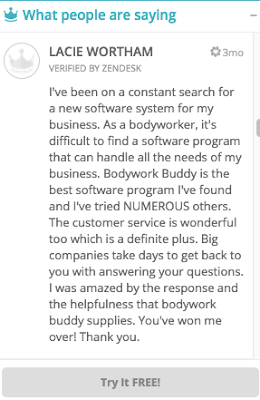









.jpg)

















