Wouldn't it be cool if your clients could schedule an appointment with you right from your Facebook business page without ever leaving Facebook? Oh that's right, they can!
From within your Bodywork Buddy account, go to dashboard > account > microsite info. (Hopefully you've already enabled your microsite and have already been using the online scheduling feature. But if not, check out this video to help you set that up!)
Once your microsite is activated, you can embed it right into your Facebook business page by scrolling to the bottom of the microsite info page. Under "Extra Stuff" is a link to click to integrate with your Facebook page.
This will open a window in Facebook and you can select your business page from the dropdown box. Then click "add page tab", and it's done!
What does it look like on your Facebook page?
A "Schedule online" tab will be added to the navigation on your page. If you want to move where this is displayed, click on "more" and you'll have the option to reorder your tabs.
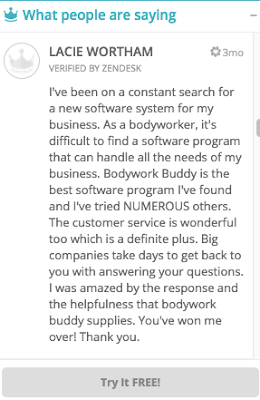 Are you thinking it's time you tried Bodywork Buddy? Try it for free, no credit card required.
Are you thinking it's time you tried Bodywork Buddy? Try it for free, no credit card required. 














No comments:
Post a Comment