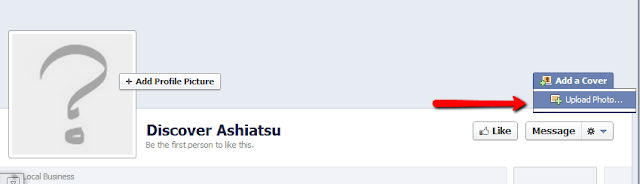Struggling with how to phrase your confirmation and reminder emails to clients? While Bodywork Buddy online scheduling has some basic text with info about their appointment details, we also include an area where you can add your own additional information. (Keep in mind that the system allows for 1024 characters in this area.)
I like to mention details like parking at my studio, etc in my email. But you could also use this space for more specific wording about their appointment or your policies.
“Hi Cindy, your time with us is reserved only for you. It is considered confirmed. We will be emailing two* days prior to your appointment as a courtesy reminder only. If you are unable to make your appointment, please notify us more than 24 hours before your appointment time to avoid a cancellation fee.”
*Depending on what you have your reminder settings set to.
 You could use this area to re-iterate your cancellation policy. (In addition to having your policies on your scheduling page and requiring that clients agree to them before scheduling, if you want.)
You could use this area to re-iterate your cancellation policy. (In addition to having your policies on your scheduling page and requiring that clients agree to them before scheduling, if you want.)
Here’s a write up that I’ve used in my own massage practice for a cancellation policy. I tried to find where I originally came across this wording, but haven’t been able to find it - I think it was from a massage therapy forum years ago. Anyway, I think it’s perfectly worded to help express to clients why we need to have cancellation policies:
“Please remember that appointments are commitments made by both therapist and client. We have both committed our valuable time to each other. I will honor your time by providing you with a high-quality massage and my undivided attention to your therapeutic needs; please honor mine by arriving on time for your appointment. If this becomes impossible, please honor the time I have committed to you by only cancelling more than 24 hours before your appointment time, or paying for the time I have set aside for YOU. Thank you.”
I asked Gael Wood of Massage and Spa Success how she likes to communicate reminders to her clients. Her suggestion was this:
“‘Hi Susan, this is Gael from ________ day spa and I am calling with your appointment reminder. We have you down for 3pm on Thursday the 21st with Jill. We look forward to seeing you then!’ I also might offer an upgrade or more time if it's available. I don't normally mention cancelling, don't like to plant that seed! “
 While this wording is more for a phone call, I love the idea of offering an upgrade at the time of a reminder! You could easily adjust this wording for your email reminders and mention your upgrade services as an option. I’ve recently added the doTERRA Aromatouch technique to my services and plan to use this suggestion to offer that as an upgrade to clients in their reminders.
While this wording is more for a phone call, I love the idea of offering an upgrade at the time of a reminder! You could easily adjust this wording for your email reminders and mention your upgrade services as an option. I’ve recently added the doTERRA Aromatouch technique to my services and plan to use this suggestion to offer that as an upgrade to clients in their reminders.
(BTW, Gael has a new content marketing sample pack for free. Need some help in the marketing department? Check out her free sample - she makes it so easy for you!)
Gael also wrote an article for Massage Magazine last year about using scripts to improve sales.
Do you offer email or phone reminders to your clients? What wording has worked well for you?
If you don’t already have automated email reminders, check out what Bodywork Buddy can do for you!