Have you not added a timeline cover pic to your Facebook page yet simply because you haven't had the time to figure out how? Here's a simple tutorial on how to add or change your cover pic.
Go to your Facebook business page. (Or personal page, for that matter).
Click on the "Add a Cover" button.
Click on "Upload Photo". Then choose a photo from a file on your computer and click "open". (Massage pictures and directions on how to save them to your computer are in this post: 6 Free Marketing Posters).
The photo will then appear as your timeline cover pic. You can left click on the pic and drag it into position. Once you have it where you want it, click "Save Changes".
And there you have it. A nice new timeline cover pic for your massage business Facebook page.
I know many of you have already figured this out, but I have seen several pages without cover pics lately, so I thought this little tutorial might come in handy.
Are there other tutorials you would be interested in? I'd love to hear your feedback and ideas for other how-to posts in the comments below.
Cindy Iwlew is co-founder of Bodywork Buddy Massage Software, a complete online management solution for independent massage therapists that includes online scheduling.
She continues to operate her own private massage practice of 13 years, and has been an associate instructor for Ashiatsu Oriental Bar Therapy since 2007. www.BodyworkBuddy.com


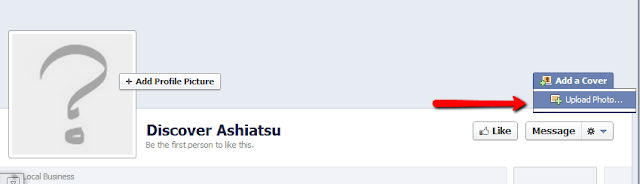












No comments:
Post a Comment