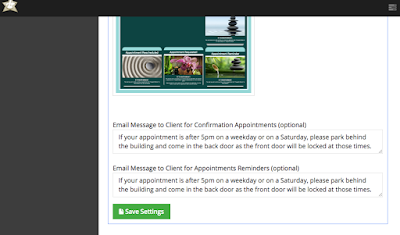I’ve been a fan of Bodywork Buddy (BWB) for a long time. Because I knew of many of the features they offered, I hopped on board on December 31, 2012. This gave me the opportunity to start fresh in 2013, enabling me to view current up-to-date reports right from the beginning of the year.
While there are a ton of features to list, one of the things I’m most impressed about is owner Cindy and Berin Iwlew’s willingness to not only listen to what their users suggest, but to thoughtfully respond with positive action.
Cindy and I have both been massage industry for a long time, about 20 years for each of us. In fact, she’s the one who originally turned me on to online scheduling, long before Bodywork Buddy began.
There were many limitations of that option and virtually no reports you could run. Many companies at that time also had programs you could purchase and download onto your computer, but you’d have to have that computer with you to schedule or add in any comments or SOAP notes.
Finding the same limitations that I did but with Berin’s prowess in programming, the Iwlews set out to give massage therapists an online solution. Not only would it have the same features as other programs, but they added in everything Cindy had on her wish list.
I loved the idea from the get-go. The only reason I didn’t hop on board sooner was that BWB required internet, which I didn’t have at my office at the time.
Today I’ll just talk about my favorite new cool feature, the Hours Report.
One feature they’ve added recently is super cool-reporting of how many hours you’ve completed in each style and session length of massage you offer. I think I was the first one who promptly ran a report and posted it on Facebook!
You can run in for the current year, any year you’ve been using BWB or a total of all years. Your most popular sessions will begin at the top and work your way down. In my case, I had a price / name change, which is why it shows 2 different items that appear to be almost identical.
When you go into your BWB back it, it looks something like this:
I had never kept track of my massage sessions before. Because I specialize in Ashiatsu and heavily promote that, I knew that my 90 minute session would be at the top of the list. Interestingly, I had no idea that my 2 hour sessions outweighed my 60 minute massages.
Knowing how many hours you’ve performed a massage can show proof of expertise to anyone else that you have plenty of experience in your field. When people ask what kind of experience I have with barefoot massage, I can say, “In the last 4.5 years, I’ve actually spent 2074 hours getting paid to do ashiatsu on my clients!”
If you have a modality that you love doing but isn’t near the top of what you actually have been doing, it’s a fantastic way to come up with a promotion so you get that service up at the top of the “hours you’ve massaged list”.
Another thing you can discover is your number of hours you average per week. Simply take the total number listed at the top of that year’s report and divide by the number of weeks so far in the current year. *Update: this is now a feature that automatically shows the average at the bottom of the dashboard. Yah, no math required!
If you’ve been with them for a calendar year, just run the report and divide by 52. You can see trends from year to year as to how your business is growing. Or perhaps it stays steady because you have a lot of regular clients.
Whether you view this report as just a fun “thing” or you use it to detect patterns and trends in your business, this feature is a hit in my book.
About the author:
Mary-Claire Fredette has been practicing the art of ashiatsu for 15 years and is a Co-Creative Force at the Center for Barefoot Massage, where they offer continuing education to LMTs who want to learn the skill of barefoot massage.
She lives in Cincinnati and co-owns Affinity Massage Studio with her husband, Paul. They have 8 children, 1 turtle, 1 outdoor cat, and 2 rescue German Shepherds.
 Cindy Iwlew is a licensed massage therapist who has had a private practice since 1999 and cofounder of Bodywork Buddy massage software.
Cindy Iwlew is a licensed massage therapist who has had a private practice since 1999 and cofounder of Bodywork Buddy massage software.