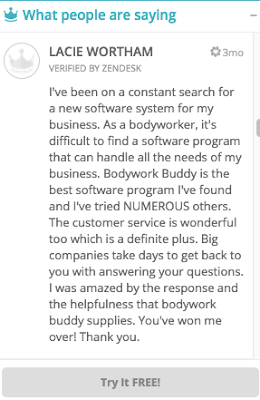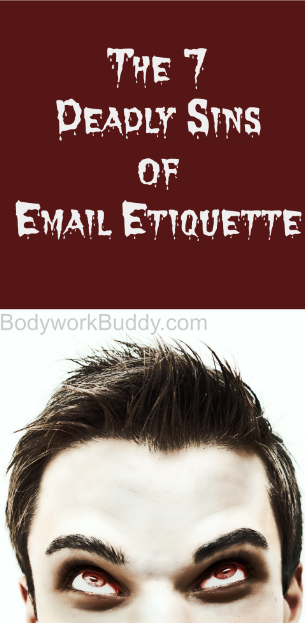1. "I won't have control over my schedule."
1. "I won't have control over my schedule."
A lot of therapists have this fear that they will lose control of their schedule, clients will suddenly dictate their life with too much access to their book, there will be too many appointments, too close together, and chaos will ensue!
Mary-Claire Fredette of Affinity Massage Studio in Cincinnati, Ohio says before she started using Bodywork Buddy, she was afraid that she would be at the grocery store buying ice cream when someone would schedule a massage. Her life would be ruined as the ice cream would melt info puddles as she massaged someone. It makes me laugh, but as a therapist myself, I can understand this concern!
Luckily Bodywork Buddy has some key features that would prevent this from being an issue.

- Your clients request an appointment online from the openings shown, and you can then accept or decline the appointment request. (So it's not an automatic confirmed appointment until you accept it.) You're sent an email to notify you of the request, and it will also show within your BWB account on the dashboard and the calendar.
- Stacked time slots versus interval time slots: BWB lets you choose how your openings are shown to clients. Do you want to show intervals of 10 minutes like 10:00, 10:10, 10:20 giving the client the most flexible options? (Interval options vary from 10-60 minutes.) Or only show them blocks of times like 10:00, 11:30, 1:00 giving YOU more control? It's up to you.
- In your settings, you can choose to show openings to clients online ranging from immediately to 4 days out. So if today is Monday and you have 4 days set in your settings, clients will not see any openings in your calendar until Friday.
- BWB's "optimized scheduling" feature is an optional setting to only allow clients to schedule appointments before or after an existing appointment, which helps to eliminate large gaps in your day. So if you have this setting selected, and you only have 1 client today at 5pm with the rest of the day open, any other clients looking to schedule online will only be able to select today at 3:30pm or 6:30pm (times may vary depending on your settings). So at 10am you can buy your ice cream with no worries of it melting :)
2. "It will become a double-booking nightmare."
Do you worry that a client will schedule online at the same time that you're scheduling a client in the office?
Once a client requests an appointment online, it will show in your calendar in orange so you know it's been requested. That time slot will not show as open to other clients unless you decline that request.
When you're manually scheduling a client who is in your office or on the phone with you, it will instantly no longer be shown as an opening online.
Tristin Resinger of Akua Esthetics and Bodywork in Ann Arbor, Michigan says the owner at her previous job refused to get online scheduling out of fear of these kinds of mistakes happening, but Tristin points out that those mistakes seemed to happen a lot with a paper book. Having an electronic trail of each appointment can actually cut down on misunderstandings and human error. Within BWB, you can see a log of all emails sent to clients and
even see if/when they've opened them.
3. "The online scheduler won't work."
Erin Howk of Therapeutic & Stress Reduction Massage in Fairmont, Minnesota says she had a fear that online scheduling wouldn't work and she'd have clients showing up that she didn't know were supposed to be there.
There's a few things within BWB that prevent this from happening. When a client requests an appointment online and you accept it, it turns into a confirmed appointment (in green) in the calendar and the client gets an email letting them know the appointment has been confirmed / accepted.
The client will then get an email reminder shortly before their appointment (you can customize the how many hours before their appointment this is sent out in your settings.) If you have SMS services enabled and the client has opted in, they will also receive a text reminder.
If they don't have an appointment in the calendar, they will not get these confirmations and reminders.
4. "Nobody will use online scheduling and I'll still have to answer the phone and pay for a useless service."

While some clients might take some time getting used to scheduling online, the majority of clients today
want the convenience of online scheduling. Not only scheduling online, but from their phones and tablets! Studies have shown that mobile use has skyrocketed in recent years. Offering online scheduling that is mobile friendly will cut down on phone tag and make scheduling an appointment with you a breeze.
I can't promise that you'll never have to answer the phone again, but it can make your life easier and save you time.