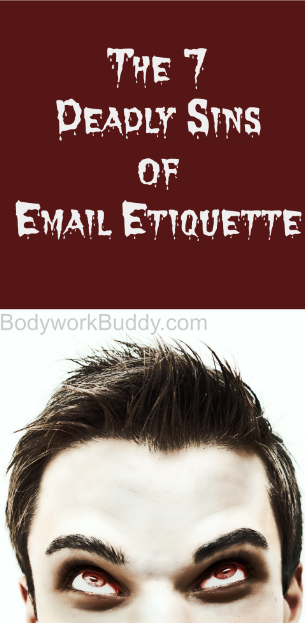I came across a great idea on Pinterest last week with tips on how to take some awesome pictures of your product for retail.
The tutorial includes a black notebook for the product to sit on, a light, and something to filter the light. I was planning to follow this and see how they turned out... but today while I was at the office, I decided to just wing it and work with what I had.
I didn't have a light, but it was a fairly sunny day and I setup about 10 feet from my windows. I didn't use anything to filter the light since I was just using sunlight.
I didn't have anything for the black notebook, and I also had the issue of the product not being as tall as the Pinterest example. I played around with different items to add the height I needed, and settled on a jar of Sombra. (though this pic isn't showcasing the Sombra, it's also a product I love! It was just pure coincidence that it was the perfect booster for the other product I was photographing - Young Living Oils roll-on.)
I chose a bokeh wallpaper pic for my background on my laptop. (I simply did a google image search for bokeh wallpaper.)
Here's what the setup looked like:

I am not a photographer. But I didn't think it turned out half bad. I used Instagram on my iPhone.
With a few selections within instagram, here's the final shot.
I still plan to do some shots including the details from the Pinterest post. I think this could definitely be improved with a filter so there isn't the bit of glare. But nice to know you don't need a special light or anything to do some decent pics. Not bad for 2 seconds at my office and no real equipment.
Do you have any great tips for taking your own pics of product? I'd love to hear your ideas in the comments.
Related posts:
Selling With Heart
Cindy Iwlew is co-founder of Bodywork Buddy Massage Software, a complete online management solution for independent massage therapists that includes online scheduling. She continues to operate her own private massage practice of 14 years. www.BodyworkBuddy.com